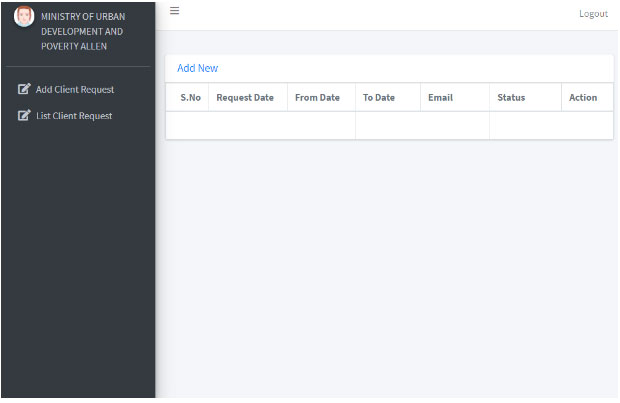You can go to the Client area from the homepage header, and login using the credentials provided to you. Your username is a 5-digit client id shared with you. Please use the same to login.
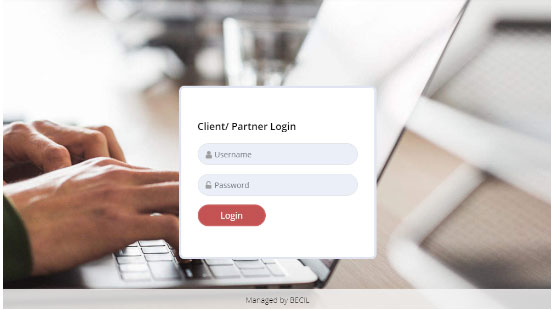
You can go to "Forgot password" link below the login page, and you have to enter your username and send information to CBC. We will send the password to your email shortly.
You can find a dashboard with running campaigns. You can check the funds available for the campaign. You can also find the Active/Archived campaigns in different tabs. New media request can also be created from your dashboard.
As the system is completely automated, so sending, acceptance and approval of media requests will be done online only. On your dashboard, you can find a tab named "Send Media Request". A form will open where you can send request related to different media i.e. Print, Outdoor, TV, Radio, Digital cinema etc.

You can go to second tab on your dashboard named "Check fund status". This will show the total funds available with CBC towards a specific campaign. If the funds are not available, please submit the advertisement budget before the bill is processed.
You can make payments either using NEFT to CBC account, or it can be in the form of LOA.
CBC account details:
Account no-
Bank Name-
IFSC-
Once you submit a media request, I will get a reply from the assigned campaign officer on my email. The updates will also be shown on my portal. If needed, you can call on the office extension available on the website contact list http://52.172.8.254:8080/wpboc/contact-us/